Amazon Affiliate Marketing for Beginners
Amazon Affiliate Marketing Tutorials for Beginners
Amazon Affiliate Marketing is one of the easiest ways to make money online for beginners. In this tutorial I will be guiding you step by step through the whole process so you can start making money with Amazon’s affiliate program. You'll learn how to sing up for an affiliate account and how to start marketing Amazon’s products as well.You will Learn:
- What Is Amazon Affiliate Marketing
- How To Sing Up For An Amazon Affiliate Account
- Associate’s Dashboard Walkthrough
- How To Set Up An Amazon Tracking ID
Frequently Asked Questions:
- How much money would I make with Amazon affiliate marketing?
- How and when do I get paid?
- Where can I share Amazon affiliate links?
- How do I get clicks and sales?
Amazon Affiliate Marketing Video Tutorials:
- Buy Hosting and Install WordPress on Hostgator (Paid Method)
What is Amazon Affiliate:
Amazon Associates affiliate program lets you promote any item that is sold on their platform.
Anyone can sign up and then generate a custom affiliate link to Amazon products. If someone purchases through your link, you earn a small commission.
Step-by-step Guide to get started with Amazon Affiliate Program:
1. Go to Amazon Affiliate Site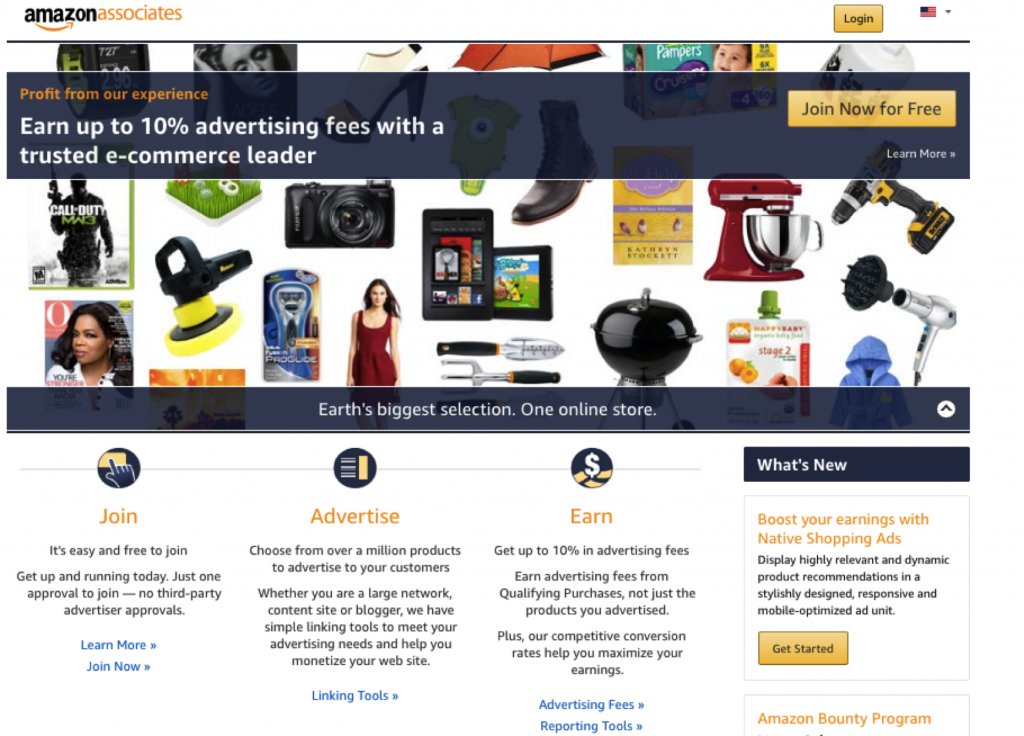
Select your country; click “Join Now for free”
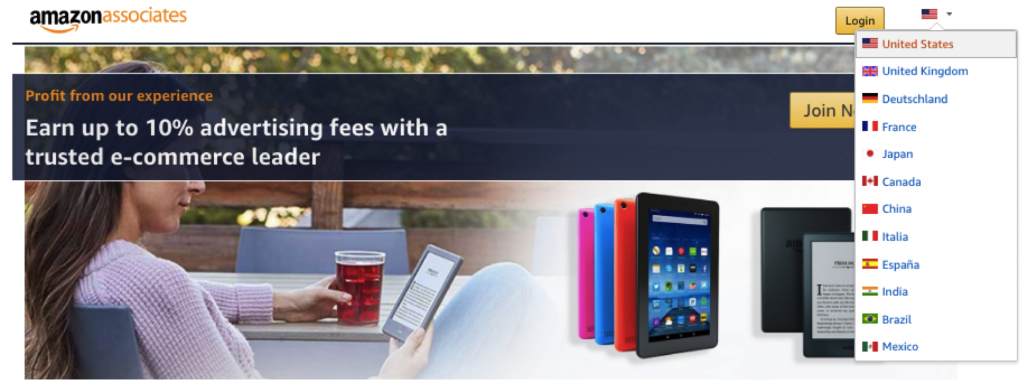
2. Sign up
You will be directed to a Login page.
Enter your email address, select “I am a new customer” and create your password.

In this step, you have to enter information about your websites or mobile apps URL that you’re going to use to promote the products.
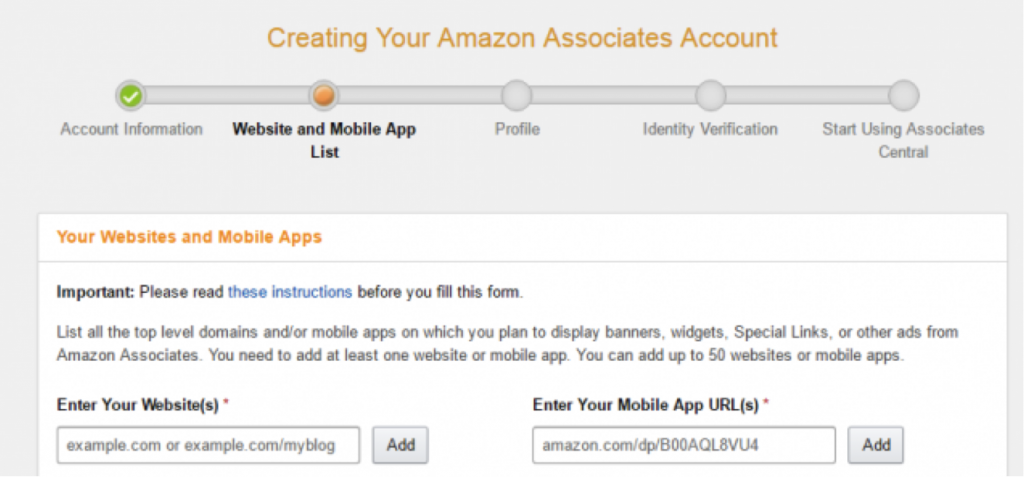
4. Profile
In this Profile section, you need to provide detailed information like Associate store ID and topics that describe your Website or Mobile apps the best. This will come in handy later as you’ll get some relevant products recommended by Amazon.
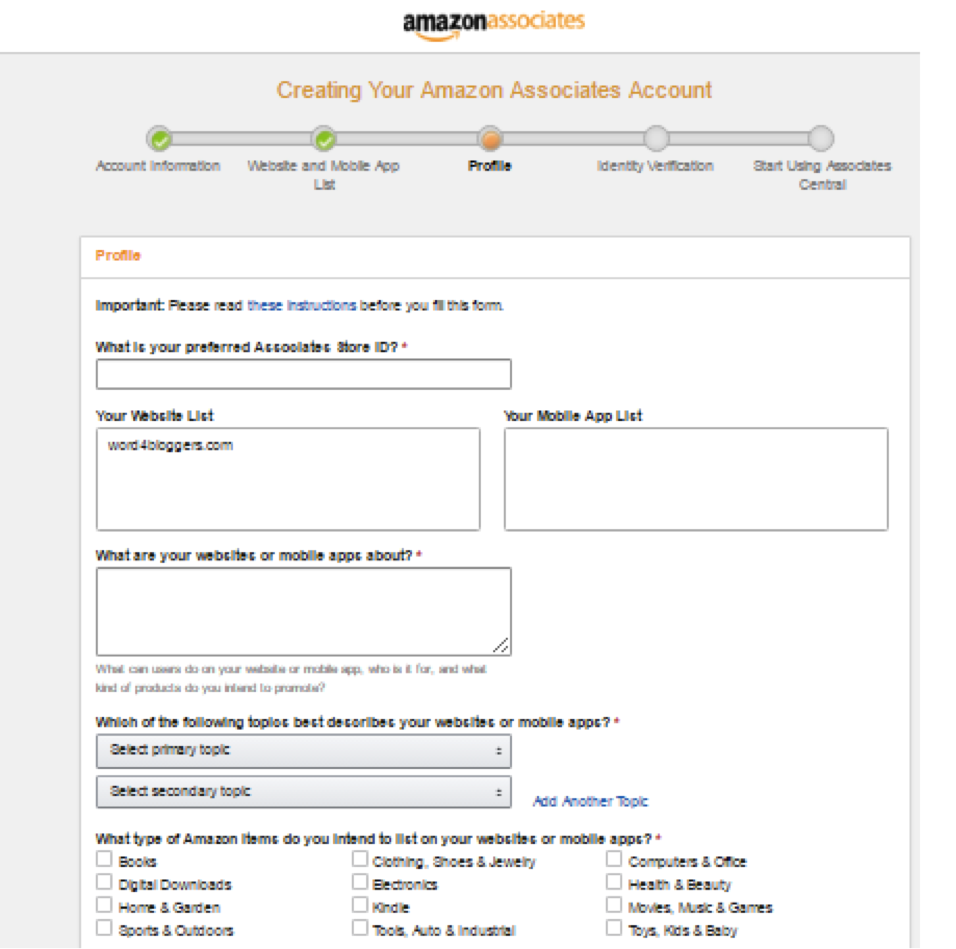
5. Verify your Identity
After making sure all the information entered is correct, you need to verify your identity.
It’s simple! Enter your phone number and a PIN number will show on the screen. Then you will receive an automated call that will ask you to verify the PIN number.
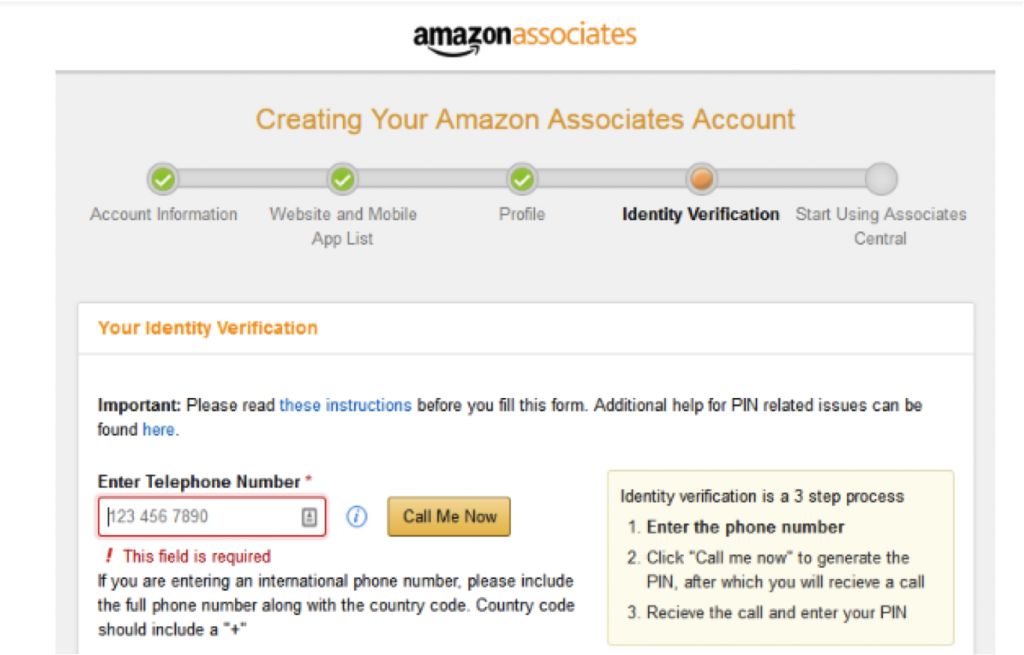
6. Choose your Payment Option
Next, you have to choose your payment option. You can skip this step and do it later, but why wait? Remember you won’t receive any payment until you fill up the payment information.
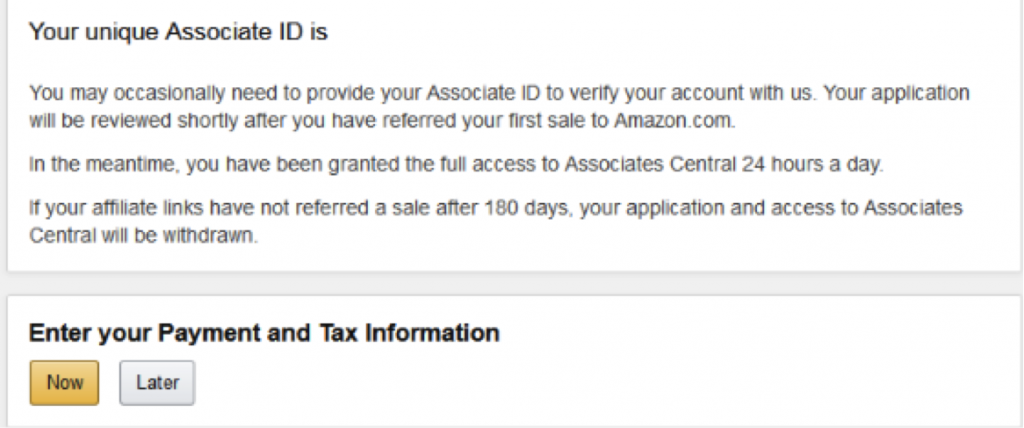 There are 3 payment options:
There are 3 payment options:
Option 1: Direct Deposit: minimum payout$10
Option 2: Amazon Gift Card: minimum payout $10
Option 3: Check: minimum payout $100
7. Create Amazon Affiliate Link
Welcome to the Amazon Associate program. Now you can start using this affiliate program.
You need to create your own affiliate link for the product that you’re going to promote.
To get started, search for a keyword or ASIN/ISBN number in the search bar.
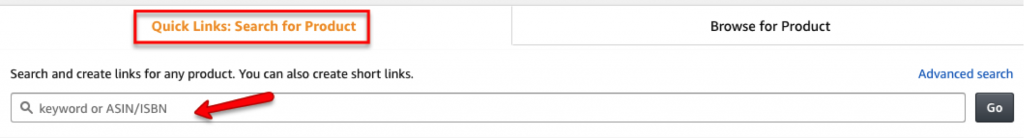
It will show you a list of relevant products.
Click “Get Link” button, you will be directed to the product preview page where you can customize and get links.
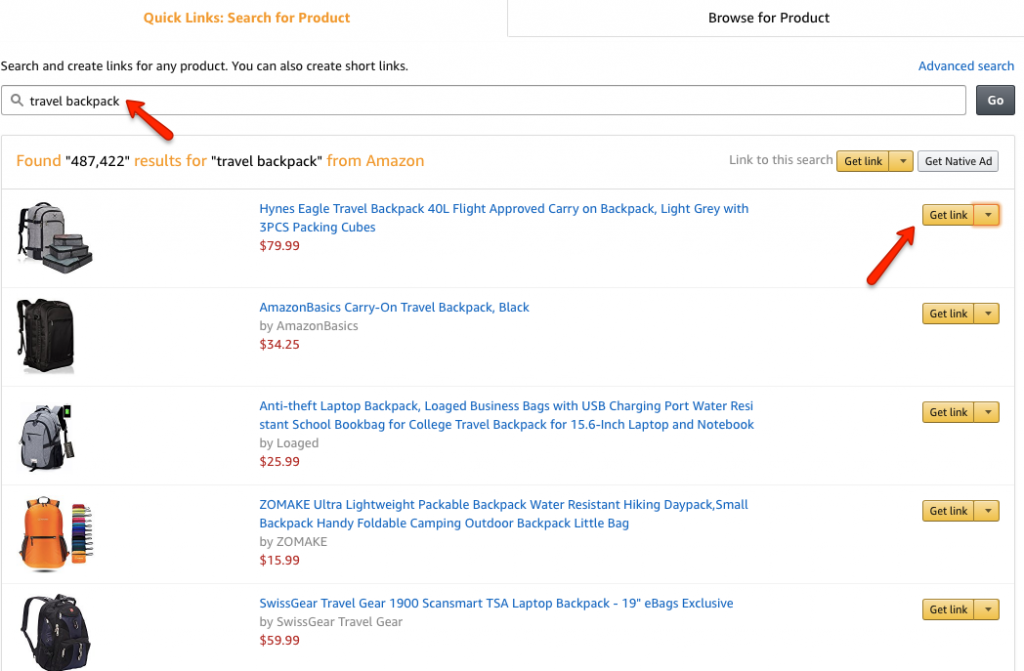
8. Copy your Product Link
It lets you create different types of links depending on your niche. You can get text links, banners or widget and start to monetize your websites.
Once you’ve decided how you want the product to be displayed on your website, you can copy the code provided to build your own individual link. You can now place the code on your websites, blogs or mobile apps.
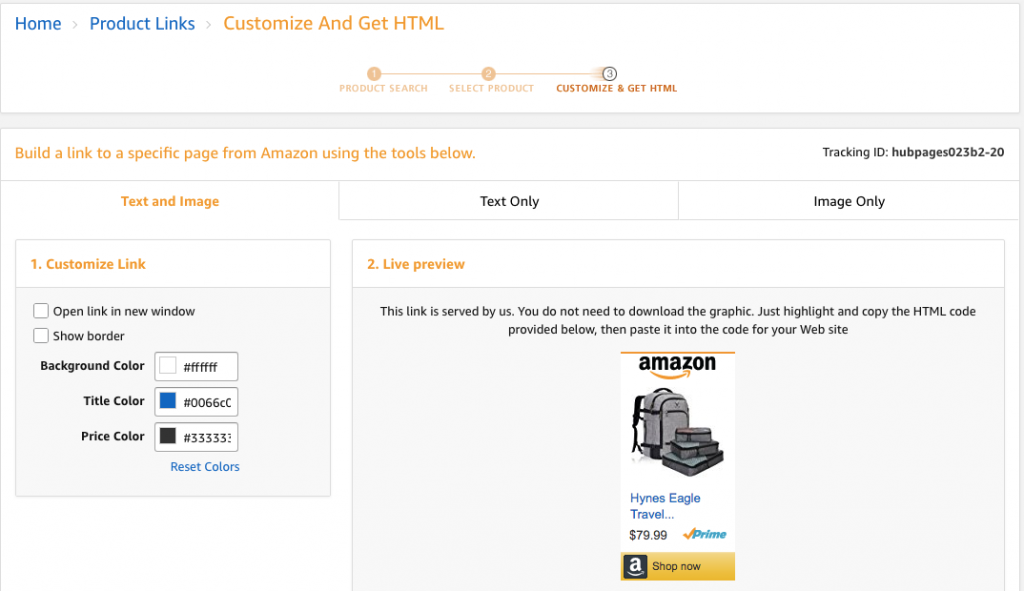
9. Amazon Associate Site Stripe
Alternately, you can also create Amazon affiliate links directly from Amazon’s shopping website. I think this second option is much easy to use.
At your top left corner, you can see the option called Amazon Associates Site Stripe.
Click “Get Link”> “Text”
Here’s a screenshot of how it may look like…
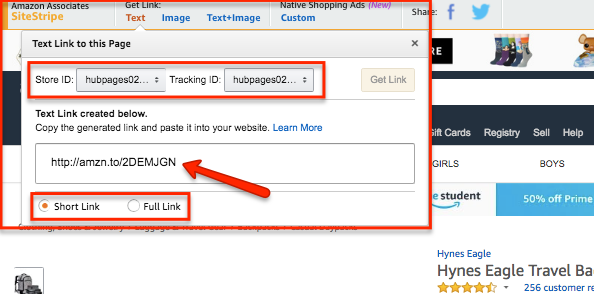
There is an option for you to change your store ID or tracking ID too. Nothing too complicated, they are for tracking purposes, we will discuss it in our upcoming posts.
If you want to change your Associate Site Strip display, you can do it here.
10. Adding Amazon Affiliate Links to your Blogs/Websites
After you’ve created your affiliate link, you can place them on your blog or website. The process is same as adding any other links to your blog. Simply select the desired words and paste the link that you’ve created above.
Conclusion:
It’s easy to get started with Amazon Associate and start to monetize your websites. Although you can’t see much profit at the beginning, with the power of compound interest you really can’t overlook this opportunity in the long run.
Amazon Affiliate Marketing for Beginners
 Reviewed by Puja Roy
on
October 31, 2018
Rating:
Reviewed by Puja Roy
on
October 31, 2018
Rating:
 Reviewed by Puja Roy
on
October 31, 2018
Rating:
Reviewed by Puja Roy
on
October 31, 2018
Rating:

No comments: